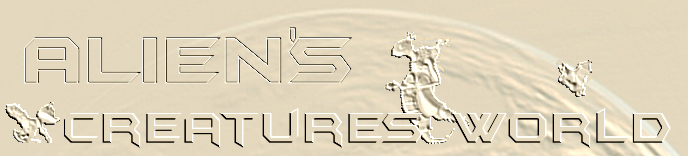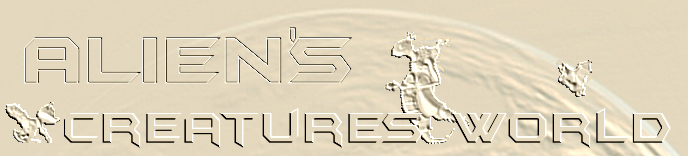|
Creature Labs and CyberLife are registered trademarks
and the CyberLife, Creatures Lab, Creatures, Creatures 2, Creatures
3 and Docking Station logos are trademarks of Gameware Development
Ltd. in the United Kingdom and other countries. CyberLife, Digital
DNA, Creatures, Albia, and Norn are also trademarks of Gameware
Development Ltd. which may be registered in other countries.
|